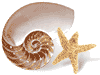
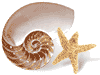 |
Larry's Hints |
Check here
for new hints or email me at:
Larry@Ruckert.com
any questions you may have about using this website.![]()
2/25/2007 - Click
HERE to see how to login to - Professional
Community Services (PCS).
9/10/2003 - How to print a directory and phone list for all home owners on one sheet of paper. It's sorted on one side by name and the backside by house number, it makes a very handy one page information sheet. Click on the tab on the homepage that reads DIRECTORY & PHONE LIST. Next, take all the paper out of your printer except one sheet. Press the print icon on the phone list and a page will print sorted by name. Your computer will stop and tell you your our of paper. Take the sheet just printed turn it over and put in back into your printer. You should have a note on your screen saying you are out of paper and give you a few choices you are looking for restart or retry. Click on restart or retry and the other side of your paper will print sorted by house number. If this is to confusing just print it on two pieces of paper.
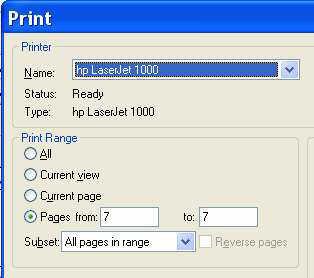
10/31/2003
- How to print only one page of a .pdf file (Adobe Reader), such as the calendar
page only of the newsletter, first get the newsletter on your computer screen. Find
which page you want to print. The calendar for October is on page 7. Click on
the printer icon just above the newsletter and up will come your Print Box
(see-left) every time in opens the print range is set to print all. Click on
Pages from: then enter the number of the page you want to print. This month you
would use 7 as the example shows. Go to the bottom right hand side of the box
and click OK and it will only print page 7. Good luck, call or email me if
you are having problems.
![]()
9/10/2003
- How to print a directory and phone list for all home owners on one sheet of paper. It's
sorted on one side by name and the backside by house number, it makes a very
handy one page information sheet. Click on the tab on the homepage that reads
DIRECTORY & PHONE LIST. Next, take all the paper out of your printer except one sheet. Press
the print icon on the phone list and a page will print sorted by name. Your
computer will stop and tell you your our of paper. Take the sheet just printed
turn it over and put in back into your printer. You should have a note on
your screen saying you are out of paper and give you a few choices you are
looking for restart or retry. Click on restart or retry and the other side
of your paper will print sorted by house number. If this is to confusing
just print it on two pieces of paper.
![]()